A. Create a New Variable Product
- Go to Products → Add New
- Under “Product Data”, select “Variable product”
B. Add Attributes (e.g., License Tier, Duration)
- Go to Attributes tab
- Add a new attribute (e.g., “License Type”)
- Values: Basic | Pro | Enterprise
- Save attributes and “Used for variations”
C. Generate Variations
- Go to Variations tab
- Click “Create variations for all attributes”
- Set prices for each variation (e.g., Basic: 10,Pro:25, etc.)
D. Assign License Keys to Each Variation
- Expand a variation (e.g., “Basic License”)
- Scroll down to “License Manager” section
- Choose how to assign licenses:
- “Generate on purchase” (auto-creates keys when bought)
- “Use existing license” (pre-loaded keys)
- Save changes






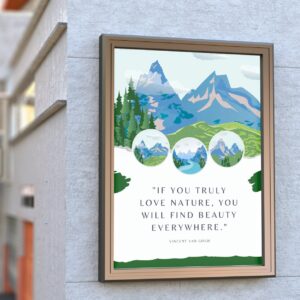
Reviews
There are no reviews yet.